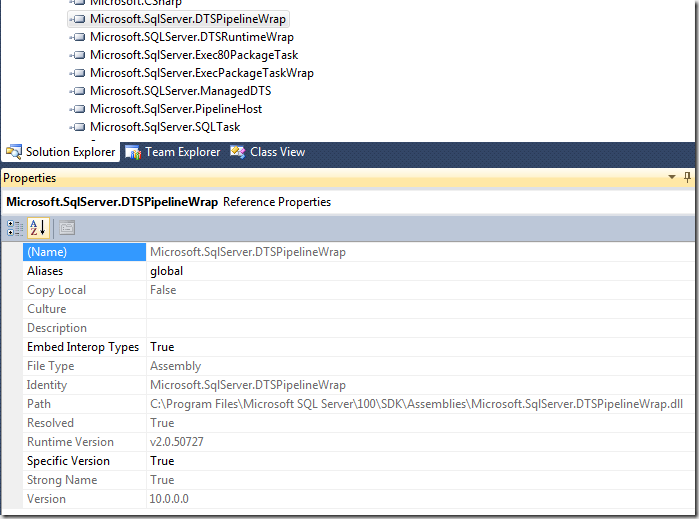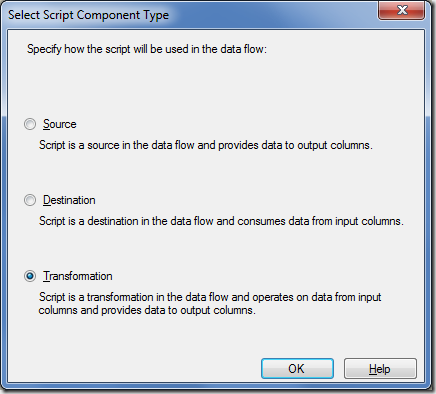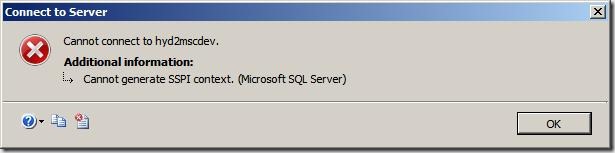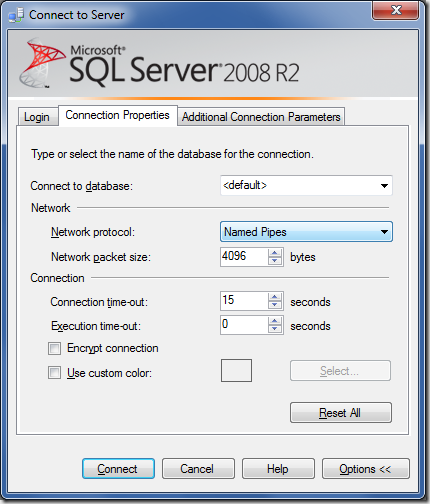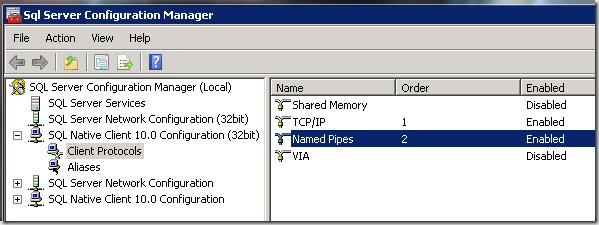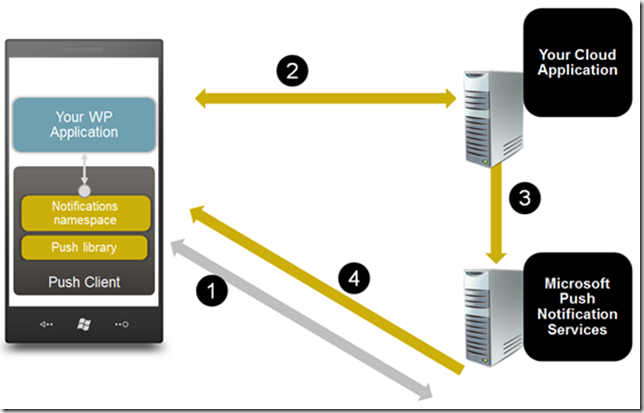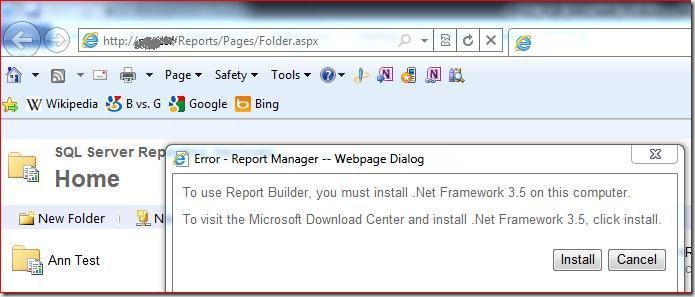Silverlight PivotViewer is an amazing control to visualize large data. It is highly adopted in many business scenarios. The Channel9 talk touches key features of the control.
It makes use of DeepZoom technology to visualized large data sets. it is a closed control, due to that we cannot applying styling in a direct way.
Extending Control
The workaround is to understand the object hierarchy of the control and Extending the control with accessible interface of the underlying controls. Using this technique you can customize visual appearance of the control, refer XPert360 blog.
To get the reference of existing object model you can use the SilverlightSpy. You can refer the sample code here for exposing wrapper. To take step by step lesson to customize the control refer the CodePlex Lessons in PivotViewer.
In addition to adding styles to the control, we can add new control or view to the control, you can refer Roger Noble blog for the same. You can make use of MVVM pattern while using PivotViewer, refer Timmy Kokke blog for the same.
Collections
To use the power of PivotViewer, you must have solid collections in place. There are array of tools to create collections. PAuthor is my favorite tool, in addition to HTML Template based image generation, you can build your own extensions to build image using WPF controls. For real time data, JIT collections are ideal. We can enhance the JIT collection library based on your needs.
Sample Collections
There is a great collection of TechEd and PASS events as Pivot collections listed here. We can also use Desktop tool to explore the public collections like these.