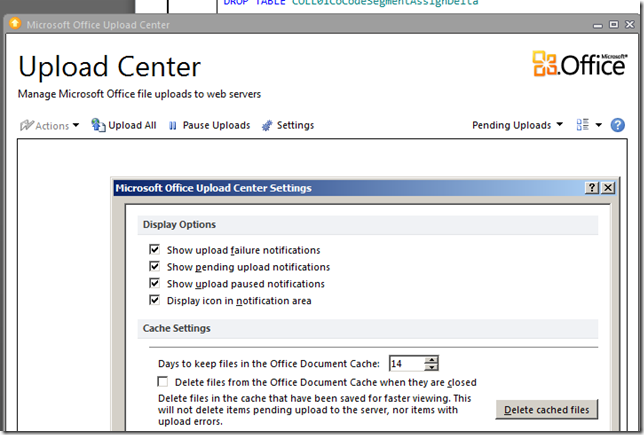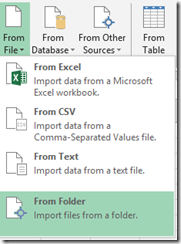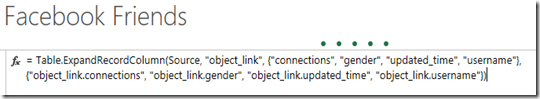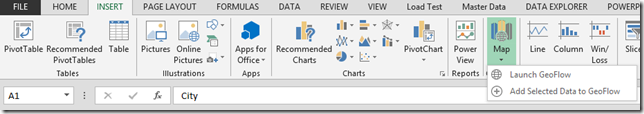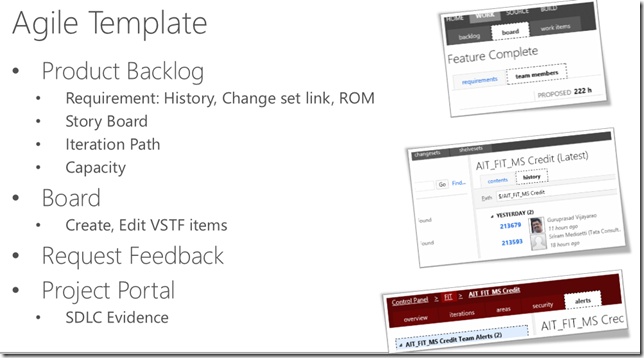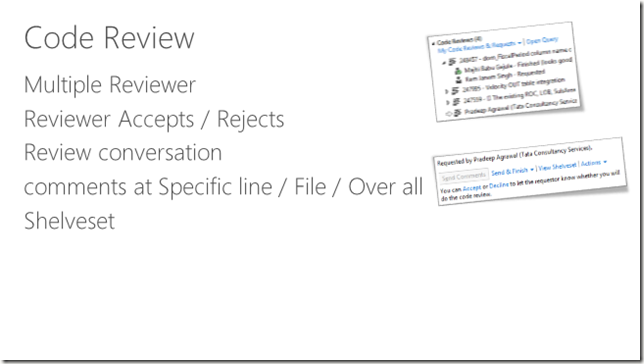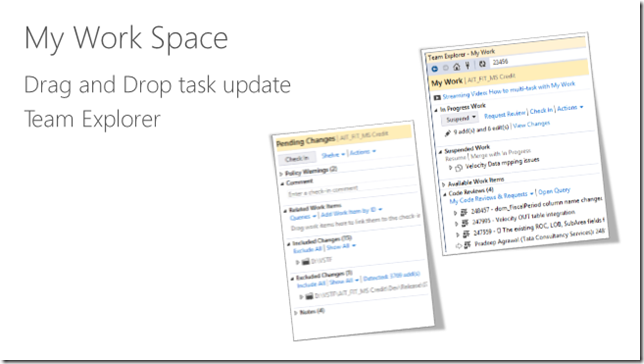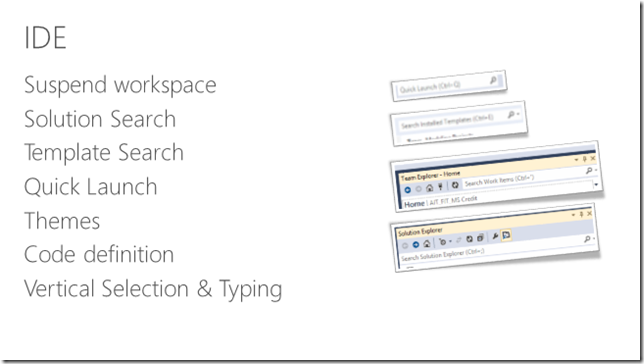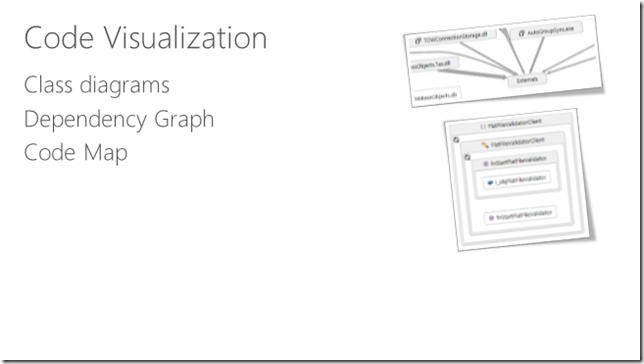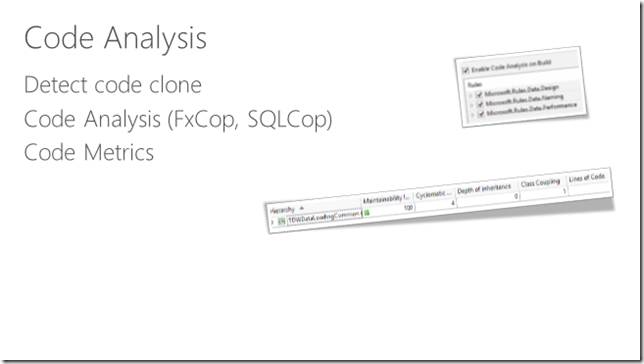Microsoft is coming with lot of Self Service BI tools the recent addition is Data Explorer.
In Excel now you have the following component for Data Analysis
- PowerView: You can same experience as SharePoint integrated PowerView inside excel for the data in Excel Sheet
- PowerPivot with powerful DAX Support: There are lot of content on Web on this.
- Data Explorer Download
Data Explorer try to standardize and customize data consumption experience. There are many new data sources added, For example “Folder”, SharePoint List, Hadoop file, SQL Azure, Facebook.
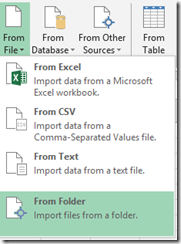


Query on Active Directory are really an interesting new way of getting data 
Facebook Graph API support
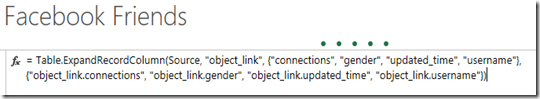
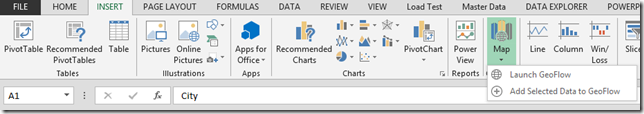

7 years back I have worked on POC called Mappy with HCL Technologies, the fundamentals are exactly same. Great to see it is a product now from Microsoft.