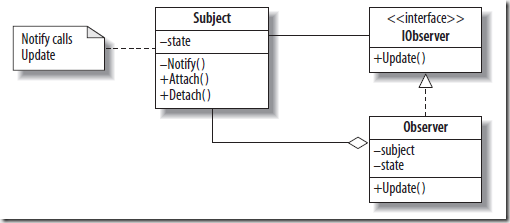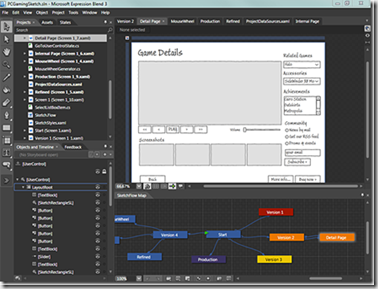There is a 18 part web cast series on WPF “Soup to nuts”
https://msevents.microsoft.com/cui/WebCastEventDetails.aspx?culture=en-US&EventID=1032346155&CountryCode=US
8/6/2007 - Introduction
Join us for part one of this series as Bill Steele introduces you to Windows Presentation Foundation (WPF), a pillar of the Microsoft .NET Framework version 3.0. In this webcast, Bill begins the series with a discussion about the origin of WPF, why we have it, and some of the things you can do with it.
8/13/2007 - What is XAML?
Join us for part two of this series as Bill Steele discusses the Extensible Application Markup Language (XAML), the new markup language from Microsoft. This technology is widely used in Windows Presentation Foundation (WPF) to describe user interfaces in a declarative programming paradigm.
8/20/2007 - Conceptualizing WPF
Join part three of this series as Bill Steele discusses several important new concepts used in Windows Presentation Foundation (WPF). In this session, Bill covers the basics of the WPF tree structure. We also learn how properties, events, and commands are handled.
8/27/2007 - Hello World
Join us for part four of this series as Bill Steele takes you through the basics of building your very first Windows Presentation Foundation (WPF) application, Hello World. In this webcast, we learn about the basic structure of a WPF-based application, including controls, layout, and positioning. The information in this session prepares us to dig deeper in the upcoming webcasts in this series.
9/4/2007 - WPF Controls
Join Bill Steele, in this webcast, where he will introduce you to the various types of controls that Windows Presentation Foundation utilizes. He will discuss the various types as well as talk about their uses.
9/10/2007 - Panels
Join Bill Steele has he discusses the various ways to utilize the panel style controls within Windows Presentation Foundation. In this session, Bill will cover various items as the StackPanel, WrapPanel and the DockPanel. He will also discuss how you can assemble multiple panels to produce controls with enhanced effects like collapsing and docking.
9/17/2007 - Deploying XAML based Applications
Join Bill Steele in this webcast as he discusses the various ways to deploy a Windows Presenation Foundation based application. He will instroduce you to the XAML Binary Application file format for distributing applications via the browser. He will also cove other style applications, like Gadgets and standard desktop deployment models.
9/24/2007 - WPF Resource Files
Join Bill Steele in this webcast as he discusses the various types of resources that can be utilized within a Windows Presentation Foundation application. He will cover the basics of Binary Resources vs. Logical Resources. He will also how you how you can define resources and then access them either statically or dynamically. You will also learn how to interact with the system resources.
10/1/2007 - Data Binding with WPF
Join Bill Steele in this webcast as he discusses the magic known as Data Binding. Data Binding is a powerful way to tie the presentation of an object to the object itself. In this session, Bill will show you how you can control the rendering using Data Templates and Value Converters. He will also show you how you can utilize the powerful collection object to sort, filter and navigate through the data. Finally, he will talk about the various data providers that WPF applications can utilize.
10/8/2007 - Adding Pizzaz with Style
Join Bill Steele in this webcast as he talks about adding style and flair to your Windows Presentation Foundation based application. Bill will discuss the concepts of Styles, Templates and Themes and show you how you can utilize them to add individual uniqueness to each component to make them stand out. He will also show you how you can package up those styles for reuse in other applications.
10/15/2007 - 2D Graphics
Join Bill Steele in this webcast as he talks about graphics. Windows Presentation Foundation is all about the look and feel of your application, and graphics are the key. In this webcasts, Bill will introduce you to the concepts of Shapes, Brushes and Effects. You will learn how you can utilize the basics of the 2D graphics system to build very distinctive applications.
10/22/2007 - 3D Graphics
Join Bill Steele in this webcast as he talks about graphics. Windows Presentation Foundation is all about the look and feel of your application, and graphics are the key. In this webcasts, Bill will introduce you to the concepts of 3D graphics utilizing objects such as Cameras, Transforms and Models. Building on the basics of the 2D session, Bill will expand our knowledge by showing us how the simple 2D objects and be transformed into 3D objects that can be manipulated via code.
10/29/2007 - Animation
Join Bill Steele in this webcast as he talks about animation in Windows Presentation Foundation. Animation takes your applications to a whole new level when it comes to user understanding and experience. In this webcast, Bill will show you how you can utilize procedural code and XAML to produce graphics that appear to be alive. You will learn about the animation classes as well as some of the standard XAML objects, like Storyboards and the various types of Keyframes.
11/5/2007 - Multimedia
Join Bill Steele in this webcast as he talks about multimedia in Windows Presentation Foundation. Adding multimedia elements to your application can increase the understanding of your application by orders of magnitude. In this webcast, Bill will show you how easily it is to incorporate Audio, Video as well as Speech into your applications utilizing the various components like the MediaElement and the MediaTimeline.
11/12/2007 - Compatibility with Win32
Join Bill Steele in this webcast where he will talk about how to utilize XAML based WPF applications with "classic" Win32 based applications. He will show you how you can utilize controls created in WPF within Win32 based applications as well as utilizing classic Win32 based controls in the WPF world.
11/19/2007 - Creating Controls
Join Bill Steele in this webcast where he will talk about how to create custom controls with Windows Presentation Foundation. In this session, Bill will discuss the difference betweeen User Controls and Custom Controls. He will also cover the basic concepts, like creating the user interface and behaviors for each control. Lastly, he will discuss how to add dependency properties and routed events to your controls.
11/26/2007 - Layout with Custom Panels
Join Bill Steele in this webcast where he will talk about how to master the layout of panels by utilizing the communication between parent and child controls. In this webcast, Bill will build an example panel control that behaves like the Ribbon control in Microsoft Office 2007.
12/3/2007 - Helpful Tools
Join Bill Steele in this final webcast of the Windows Presentation Foundation Soup To Nuts Webcast series where he will talk about some of the other professional tools that are available for WPF developers. He will also demonstarate Silverlight. Silverlight utilizes XAML to produce rich media based applications for distribution in web pages.
http://www.benkotips.com/Default.aspx?tabid=1324
http://blogs.msdn.com/wsteele/archive/2007/12/03/wpf-soup-to-nuts-helpful-tools.aspx
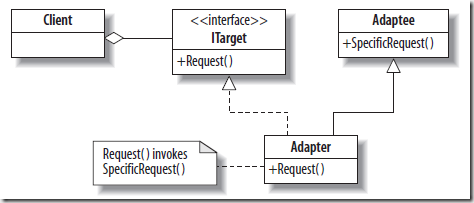
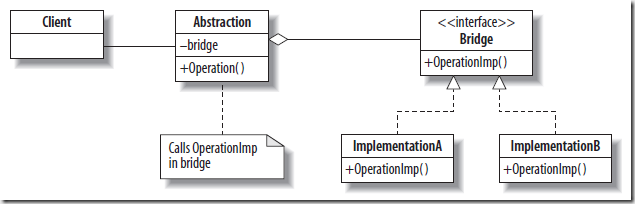
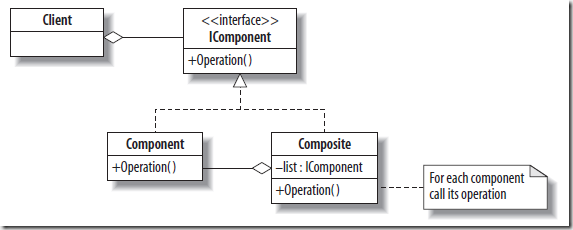
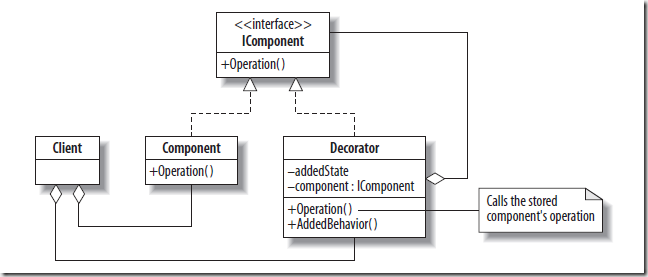
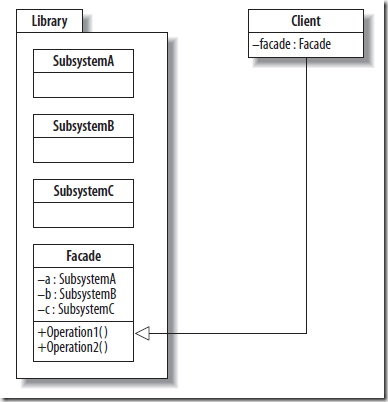
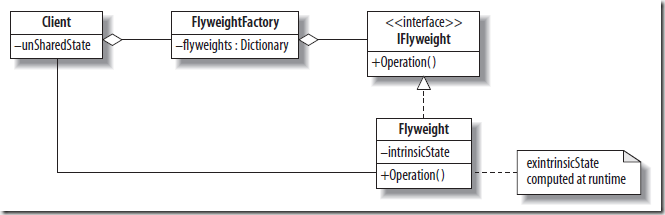
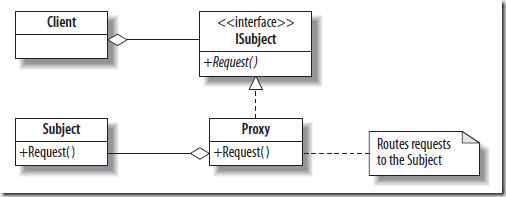
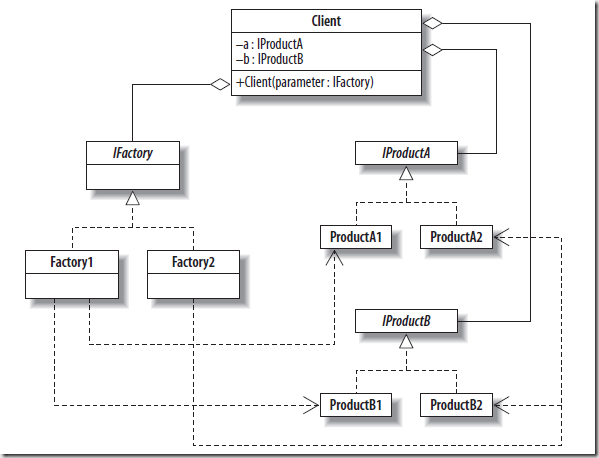
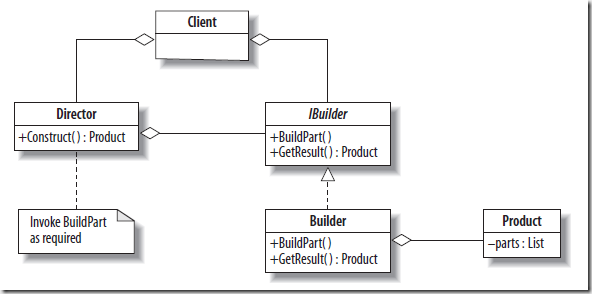
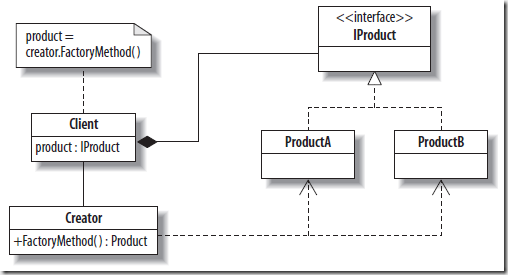
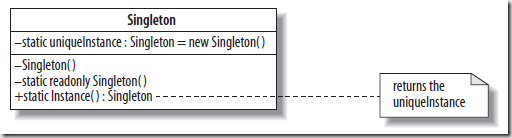
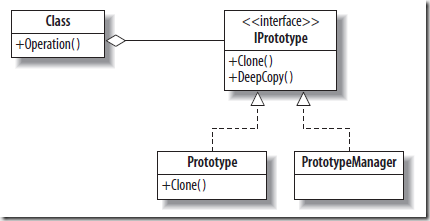
![B Chain of Res_thumb[2] B Chain of Res_thumb[2]](http://lh4.ggpht.com/_MrIaF19NP8s/TH4h4C1dXXI/AAAAAAAADjc/0eb6u8dR5Cs/B%20Chain%20of%20Res_thumb%5B2%5D%5B3%5D.png?imgmax=800)
![B Command_thumb[2] B Command_thumb[2]](http://lh5.ggpht.com/_MrIaF19NP8s/TH4h5Ezyf7I/AAAAAAAADjg/uuMFIUCXGCw/B%20Command_thumb%5B2%5D%5B3%5D.png?imgmax=800)
![B Interpreter_thumb[2] B Interpreter_thumb[2]](http://lh6.ggpht.com/_MrIaF19NP8s/TH4h59skn2I/AAAAAAAADjk/ftg7W-isPKE/B%20Interpreter_thumb%5B2%5D%5B3%5D.png?imgmax=800)
![B Iterator_thumb[2] B Iterator_thumb[2]](http://lh3.ggpht.com/_MrIaF19NP8s/TH4h7Lk4qJI/AAAAAAAADjo/V-1envej5DY/B%20Iterator_thumb%5B2%5D%5B3%5D.png?imgmax=800)
![B Mediator_thumb[1] B Mediator_thumb[1]](http://lh4.ggpht.com/_MrIaF19NP8s/TH4h8OKpMZI/AAAAAAAADjs/LCNjgETKzOQ/B%20Mediator_thumb%5B1%5D%5B3%5D.png?imgmax=800)
![B Memento_thumb[1] B Memento_thumb[1]](http://lh5.ggpht.com/_MrIaF19NP8s/TH4h8tSweoI/AAAAAAAADjw/P1UdBsTTdbk/B%20Memento_thumb%5B1%5D%5B3%5D.png?imgmax=800)
![B State_thumb[1] B State_thumb[1]](http://lh5.ggpht.com/_MrIaF19NP8s/TH4h9ihE1yI/AAAAAAAADj0/DHRO3Y5Pfgs/B%20State_thumb%5B1%5D%5B3%5D.png?imgmax=800)
![B Strategy_thumb[1] B Strategy_thumb[1]](http://lh3.ggpht.com/_MrIaF19NP8s/TH4h-dNjXSI/AAAAAAAADj4/wqEXiZFDJMc/B%20Strategy_thumb%5B1%5D%5B3%5D.png?imgmax=800)
![B Template Method_thumb[1] B Template Method_thumb[1]](http://lh6.ggpht.com/_MrIaF19NP8s/TH4h_MNfq0I/AAAAAAAADj8/aBk7bQu0B3w/B%20Template%20Method_thumb%5B1%5D%5B3%5D.png?imgmax=800)
![B Visitor_thumb[1] B Visitor_thumb[1]](http://lh3.ggpht.com/_MrIaF19NP8s/TH4iAE2YCKI/AAAAAAAADkA/y8_rRGJKteU/B%20Visitor_thumb%5B1%5D%5B3%5D.png?imgmax=800)